Turbo Timer In Dash, Stage 1. And New Wideband Spot.
#1
ok, well i was totally sick of having both my wideband AND my turbo timer sitting on top of the steering wheel column, so i stopped being lazy and starting to change its position.
i took out my dash yesterday, so this was the perfect time to start the easy small project..
i figured i really dont need a clock in my car, since theres not only a clock on my radio but a clock on my cell phone..
so i took the clock out, and i am going to have the turbo timer display where the clock was...
not only that, i will be drilling a small hole, same size as the hour/minute buttons, and use one of the buttons to push the power button on the turbo timer.. so itll almost look stock..
heres some pics of the fitting or everything. i am going to trim the inside of the clock frame so that GREDDY can be read and it wont sacrifice the looks of it at all.
i am going to use something else to hold the clock face to the turbo timer, no zip ties, lol.
i am also going to make sure the turbo timer display is square in the clock face so it looks right.
and i am going to trim down the power button a bit, but so i can still press it with my finger and dont need a pen or anything.





i also have decided to move the wideband to the center of the steering column and cut a whole in the column and the plastics of under the column so the wideband can sit a lil lower and be out of the way of my other gauges..
again, this isnt done and i will be repainting everything and when the new dash is in, itll all look better.



i took out my dash yesterday, so this was the perfect time to start the easy small project..
i figured i really dont need a clock in my car, since theres not only a clock on my radio but a clock on my cell phone..
so i took the clock out, and i am going to have the turbo timer display where the clock was...
not only that, i will be drilling a small hole, same size as the hour/minute buttons, and use one of the buttons to push the power button on the turbo timer.. so itll almost look stock..
heres some pics of the fitting or everything. i am going to trim the inside of the clock frame so that GREDDY can be read and it wont sacrifice the looks of it at all.
i am going to use something else to hold the clock face to the turbo timer, no zip ties, lol.
i am also going to make sure the turbo timer display is square in the clock face so it looks right.
and i am going to trim down the power button a bit, but so i can still press it with my finger and dont need a pen or anything.





i also have decided to move the wideband to the center of the steering column and cut a whole in the column and the plastics of under the column so the wideband can sit a lil lower and be out of the way of my other gauges..
again, this isnt done and i will be repainting everything and when the new dash is in, itll all look better.



#5
<div class='quotetop'>QUOTE (Ericy321 @ Mar 6 2007, 11:09 PM) <{POST_SNAPBACK}></div><div class='quotemain'>nate, im getting sick of you doing everything before me. i think im going to put my apexi timer where my clock is</div>
but then if he didnt, you would be copying me wink1.gif

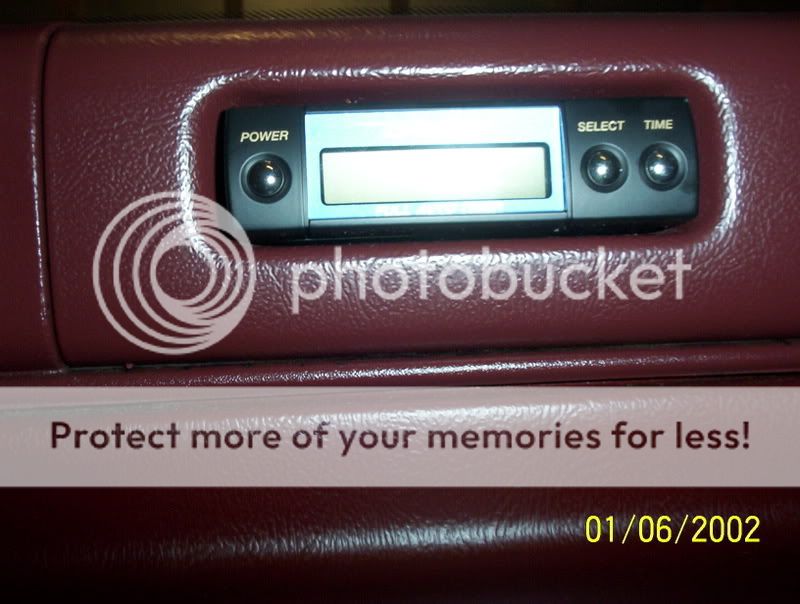
i did that in my probe about 4-5 years ago.
looks really good man. clean installs are the way to go.
but then if he didnt, you would be copying me wink1.gif

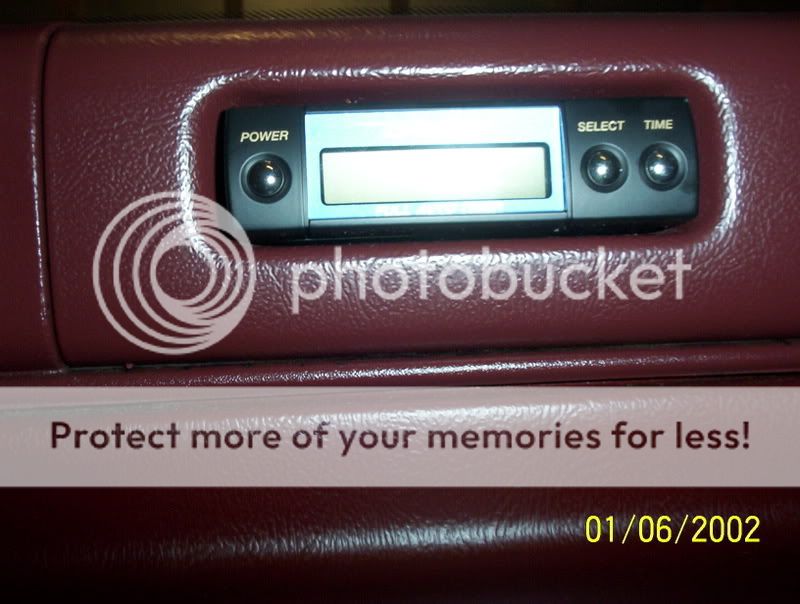
i did that in my probe about 4-5 years ago.
looks really good man. clean installs are the way to go.
#6
Moderator


I've been talking about this on the forum for some time now. I've wanted to put a few 8segment displays behind the clock because i already have a clock on my radio. I would like to find a controller to display different values back there, like batt voltage, custom text, and other things.
If you need some blue filter material i can drop some in the mail for you. Just paypal me $2 and I'll send more then enough.
If you need some blue filter material i can drop some in the mail for you. Just paypal me $2 and I'll send more then enough.
#10
<div class='quotetop'>QUOTE (DrivingTibNaked @ Mar 7 2007, 07:11 AM) <{POST_SNAPBACK}></div><div class='quotemain'>I've been talking about this on the forum for some time now. I've wanted to put a few 8segment displays behind the clock because i already have a clock on my radio. I would like to find a controller to display different values back there, like batt voltage, custom text, and other things.
If you need some blue filter material i can drop some in the mail for you. Just paypal me $2 and I'll send more then enough.</div>
pm me your paypal addy and itll be sent...
If you need some blue filter material i can drop some in the mail for you. Just paypal me $2 and I'll send more then enough.</div>
pm me your paypal addy and itll be sent...

